Open in Bohrium Browser Extension
Bohrium Notebook provides a one-stop interactive environment for writing and running code, which allows you to conveniently connect to computing resources and share documents with others. To make it easy for you to run Notebooks from websites like GitHub, you can use the following browser extensions. Once installed, simply click on the extension icon on the target website to open the notebook in Bohrium and start running it.
Click the extension icon on the target page:
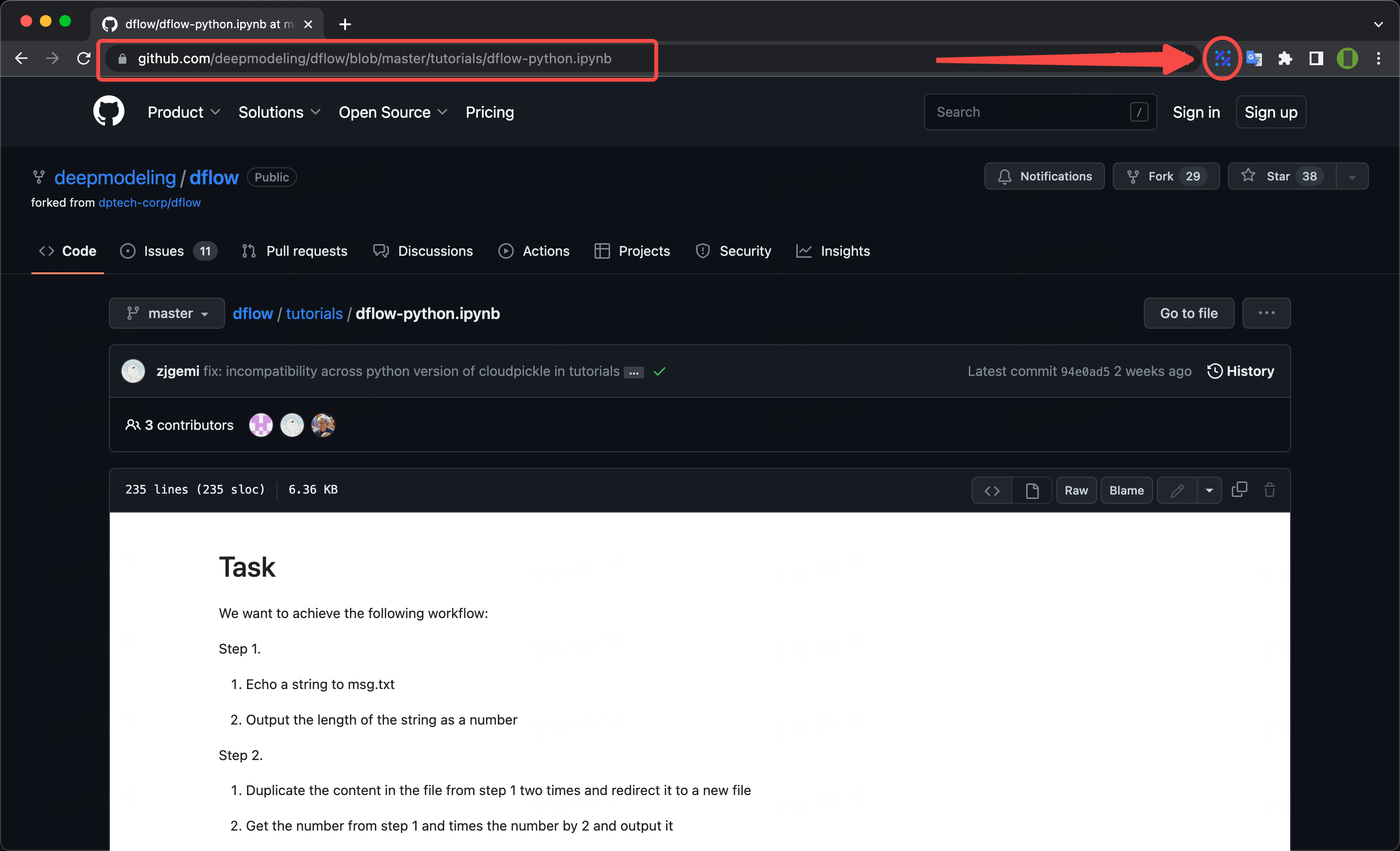
Open the notebook on Bohrium and start running it:
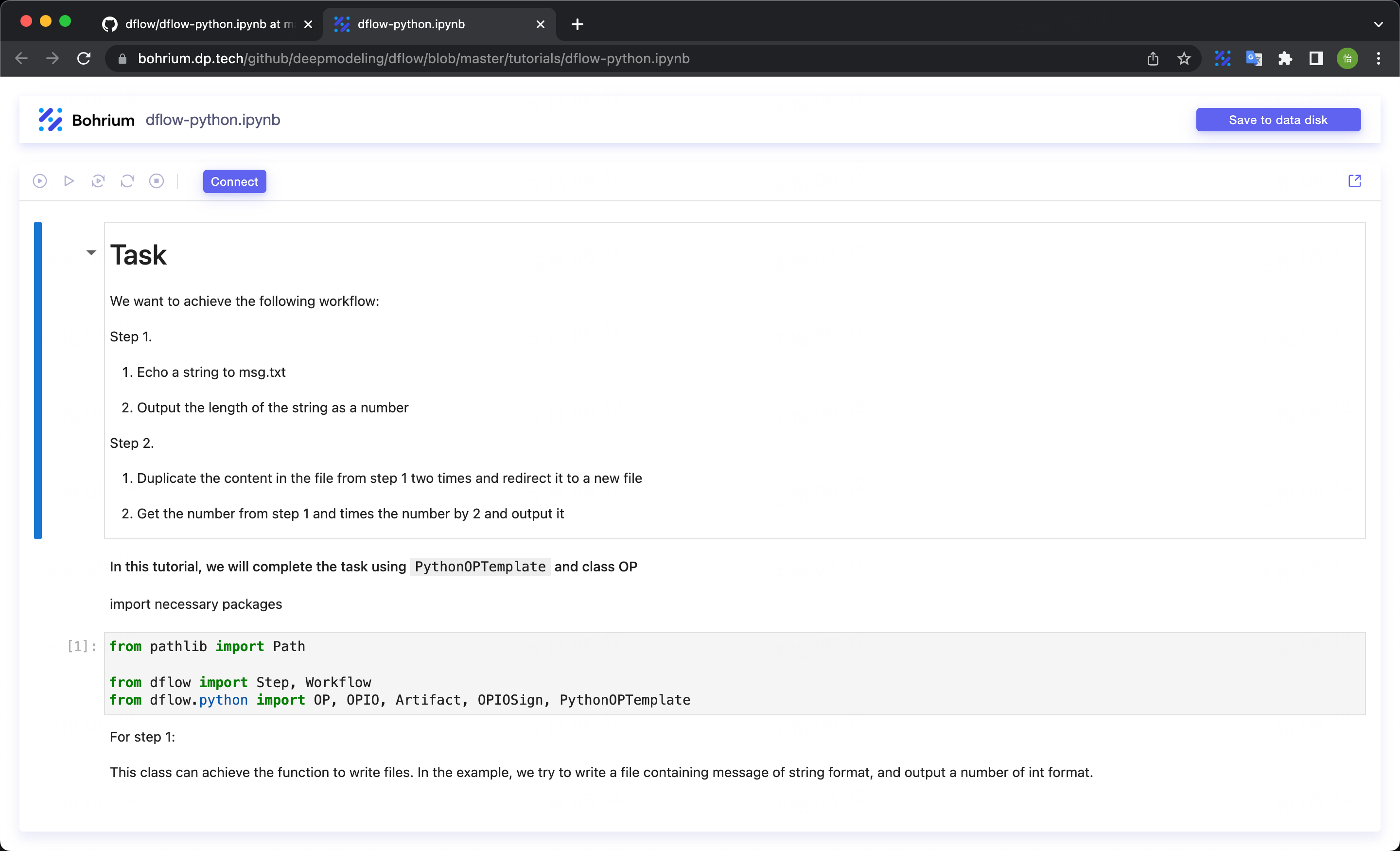
Currently, the Open in Bohrium extension supports opening .ipynb files on GitHub.
For more information on using Bohrium Notebook, please click Bohrium Notebook Help Documentation.
The installation methods for the Open in Bohrium extension are as follows:
Chrome Extension Installation
You can search for Open in Bohrium in the Chrome Web Store or directly open the Open in Bohrium extension page to install.
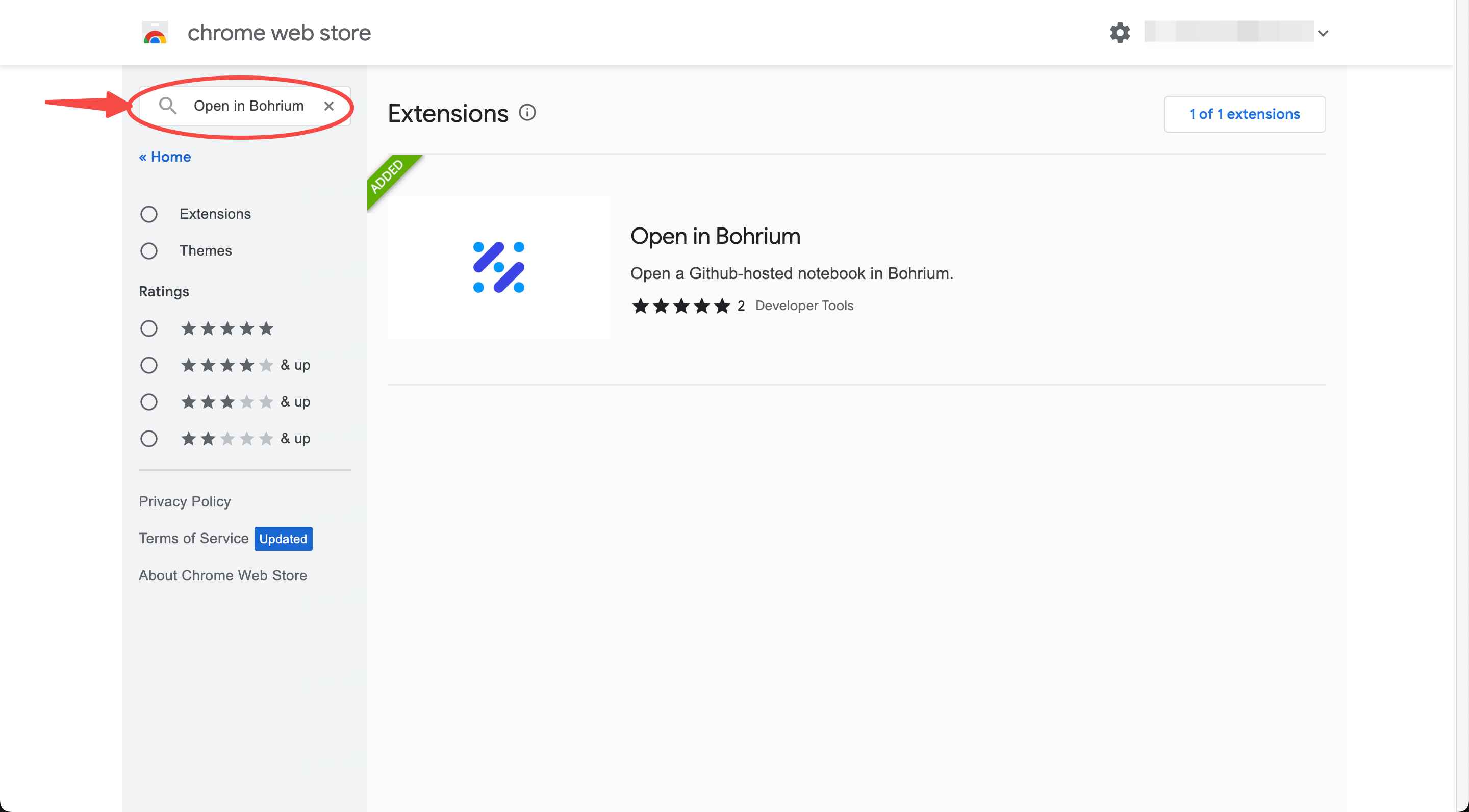
Edge Extension Installation
You can open and install the Open in Bohrium Chrome Extension directly in the Edge browser.
For more information on using Bohrium Notebook, please click Bohrium Notebook Help Documentation.