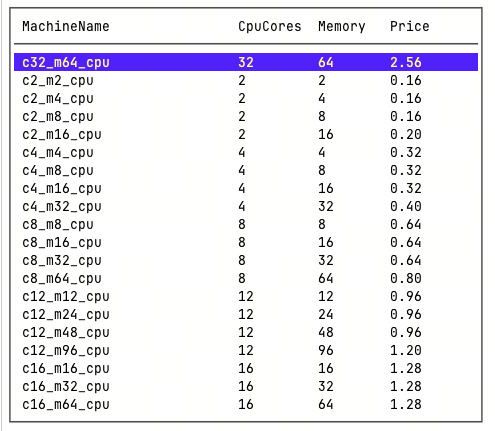Machine Configuration Command: machine
List All Machine Configurations: list
Command Entry:
bohr machine list
Summary:
Usage:
bohr machine list [flags]
Aliases:
list, -ls
Flags:
-c, --chooseType string cpu or gpu (default "cpu")
--csv output with CSV format
-h, --help help for list
--json output with JSON format
--noheader does not print header information
-s, --scene string job or node or notebook (default "job")
--yaml output in YAML format
Parameter description:
| Parameter | Abbreviation | Description | Required |
|---|---|---|---|
| --chooseType | -c | Specify machine type: cpu or gpu (default is cpu) | No |
| --scene | -s | Choose usage scenario: job, node, or notebook (default is job) | No |
Example:
bohr machine list -c "gpu" --yaml
# Display all GPU machine configurations and output in YAML format
bohr machine list -s "node"
# Display all machine types that support container node launching