Project Management Command:project
List all projects:list
Command Entry:
bohr project list
Summary:
Usage:
bohr project list [flags]
Aliases:
list, -ls
Flags:
--csv Output in CSV format
-h, --help help for list
--json Output in JSON format
--yaml Output in YAML format
Example:
bohr project list --csv
# View all projects in CSV format
bohr project list
# View all projects (Press Ctrl+C to exit).
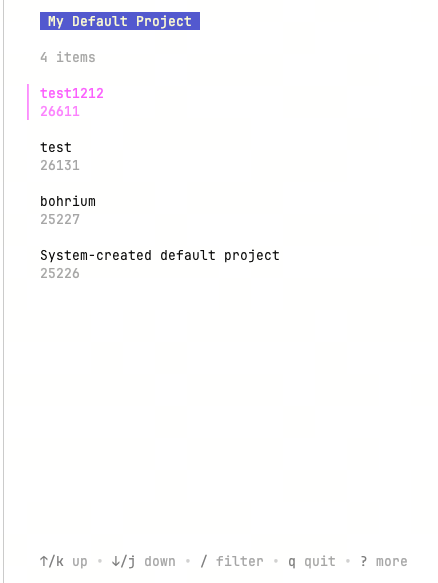
Delete project:delete
Command Entry:
bohr project delete
Summary:
Usage:
bohr project delete <project_id> [flags]
Aliases:
delete, -d
Flags:
-h, --help help for delete
-p, --project_id int project id
Parameter description:
| Parameter | Abbreviation | Description | Required |
|---|---|---|---|
| --project_id | -p | Project ID | Yes |
Example:
bohr project delete 123
# Delete the project with ID 123
Create project:create
Command Entry:
bohr project create
Summary:
Usage:
bohr project create [flags]
Flags:
-h, --help help for create
-m, --month_cost_limit int month cost limit, [optional]
-n, --name string project name (default "default")
-t, --total_cost_limit int total cost limit, [optional]
Parameter description:
| Parameter | Abbreviation | Description | Required |
|---|---|---|---|
| --month_cost_limit | -m | Monthly cost limit | No |
| --name | -n | Project name (default is 'default') | Yes |
| --total_cost_limit | -t | Total cost limit | No |
Example:
bohr project create -n "bohrctl-test" # Create a project named bohrctl-test