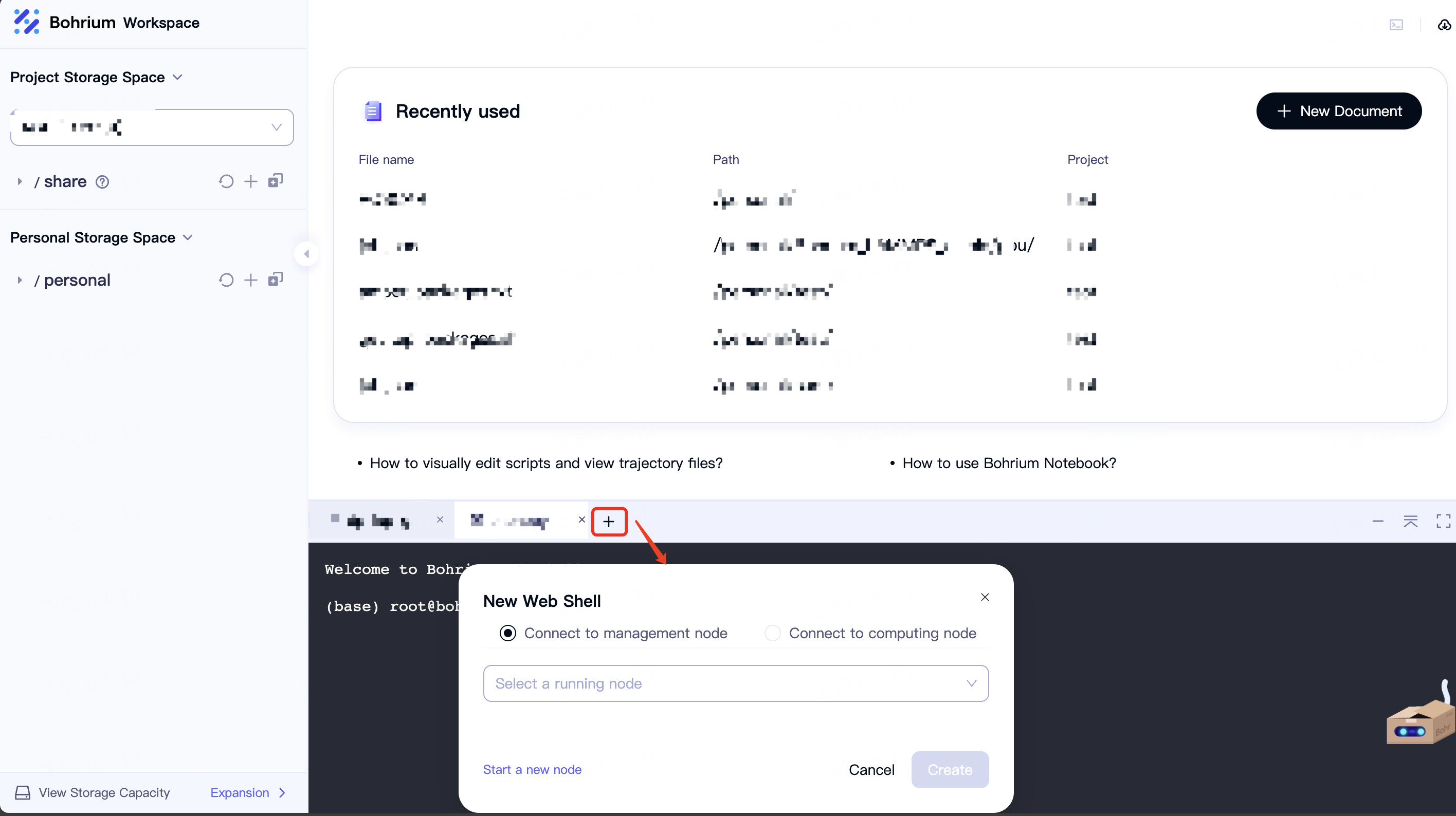Bohrium Web Shell
Bohrium Web Shell is a web-based SSH connection tool provided by Bohrium.
Use Web Shell to connect to the management node
Click the Connect button on the node card, select Open Web Shell in the pop-up window, and you will automatically log in to the management node as root:
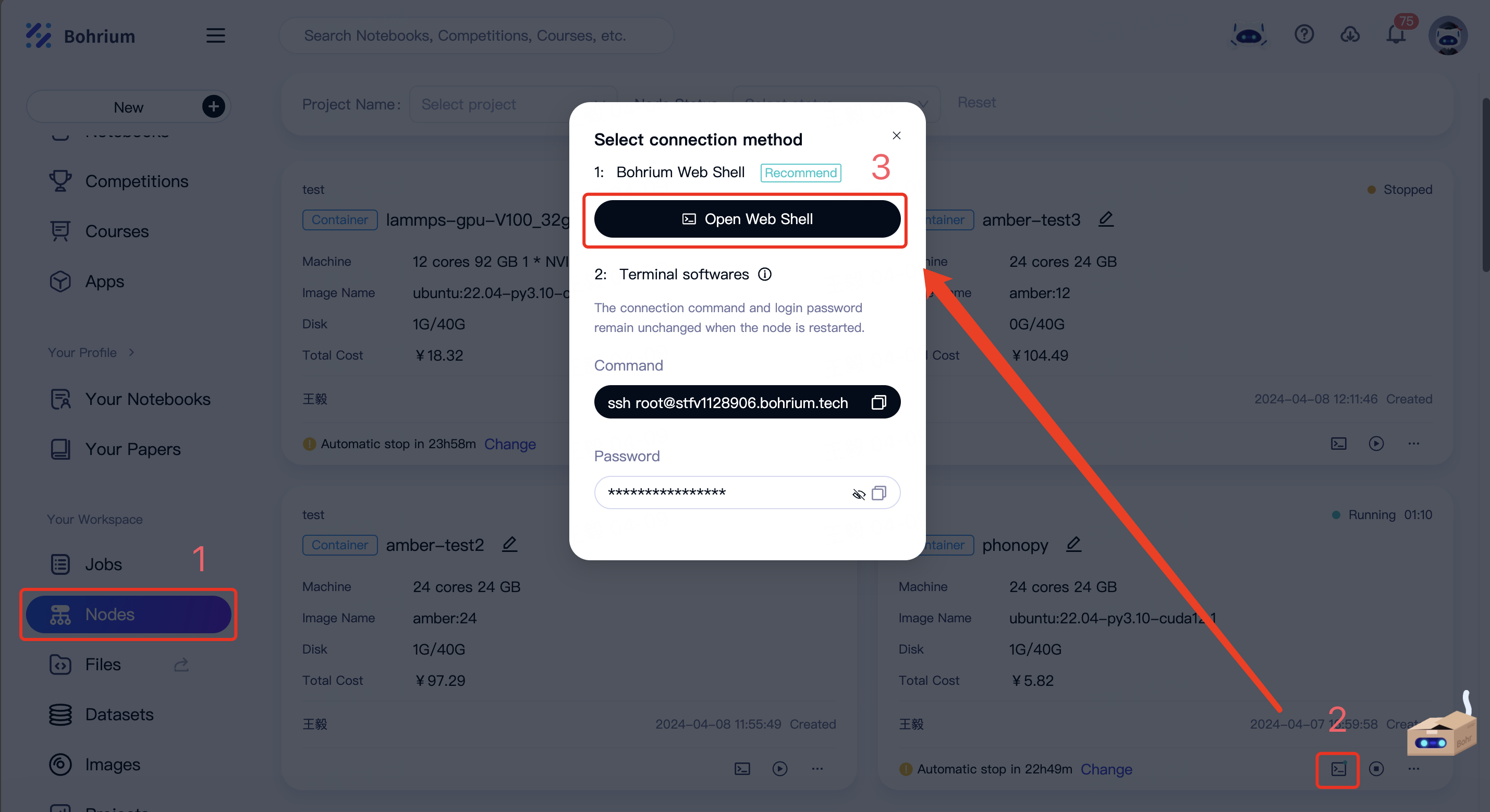
For each project, there is a default 1TB (1024 GB) shared space for project members (i.e., the /share directory), which can store your data and files persistently without being deleted when the node is released. All nodes under the same project share this storage space.
Note: When converting a node into a mirror, only the data on the system disk will be saved in the mirror. Therefore, it is recommended to store the data that needs to be mirrored on the system disk.
Use Web Shell to connect to compute nodes
When the task (Job) is running and the remote compute node has not been released, you can use the Web Shell to log in to the compute node and view related files.
Click the SSH button on the right side of the task to connect to the compute node running the task through the Web Shell:
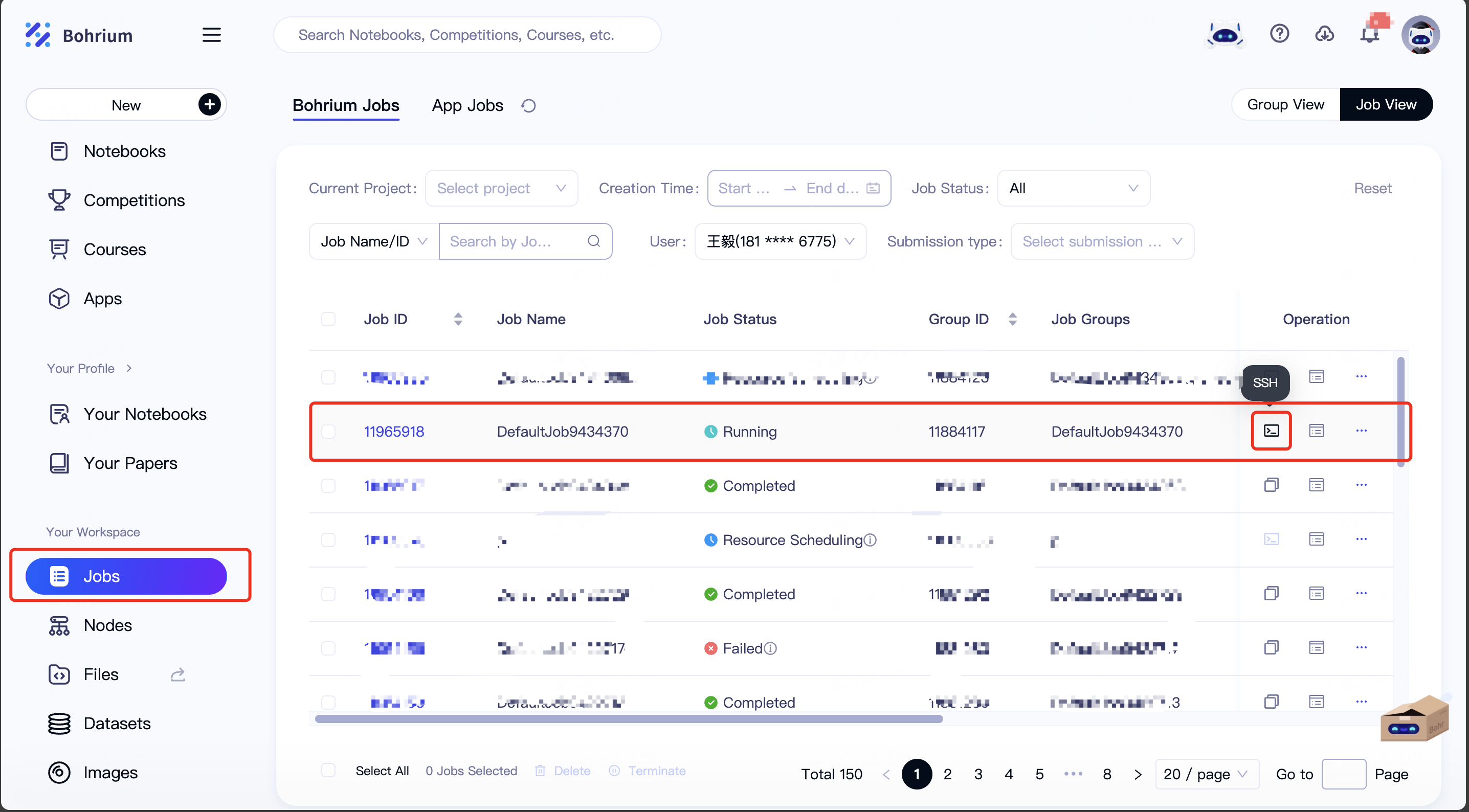
Additionally, clicking the SSH button on the task details page can also establish a connection to the computing node:
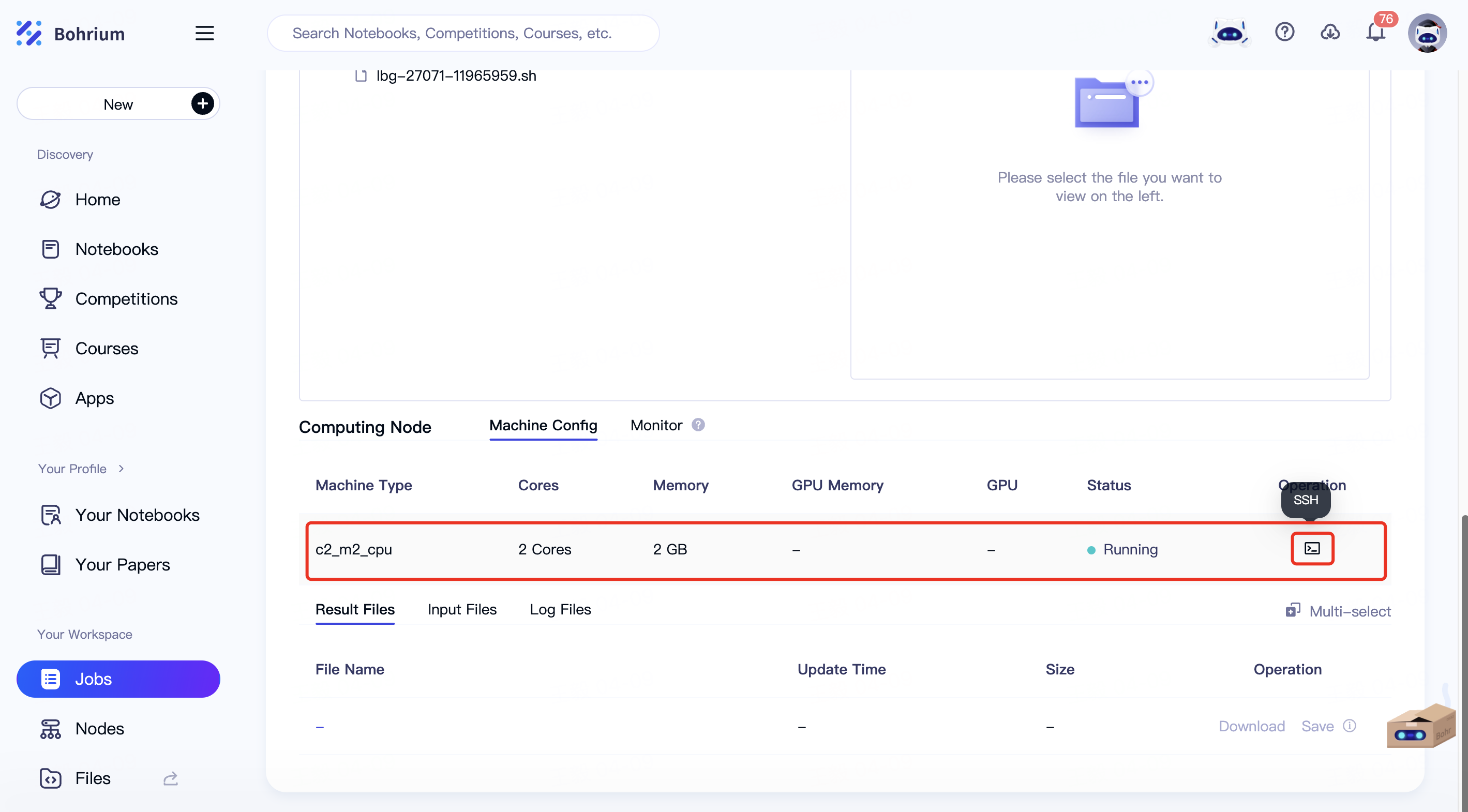
Other features of Web Shell
Switch shell
The Bohrium Web Shell features two built-in shells, zsh and bash, on the management node for you to choose from. You can switch between them as needed (please note that this feature is not available on the compute node):
Switch from zsh to bash
bash
Switch from bash to zsh
zsh
Minimize and adjust windows
Click the Minimize button to hide the Web Shell. To reopen it, click the Web Shell button on the upper navigation bar:
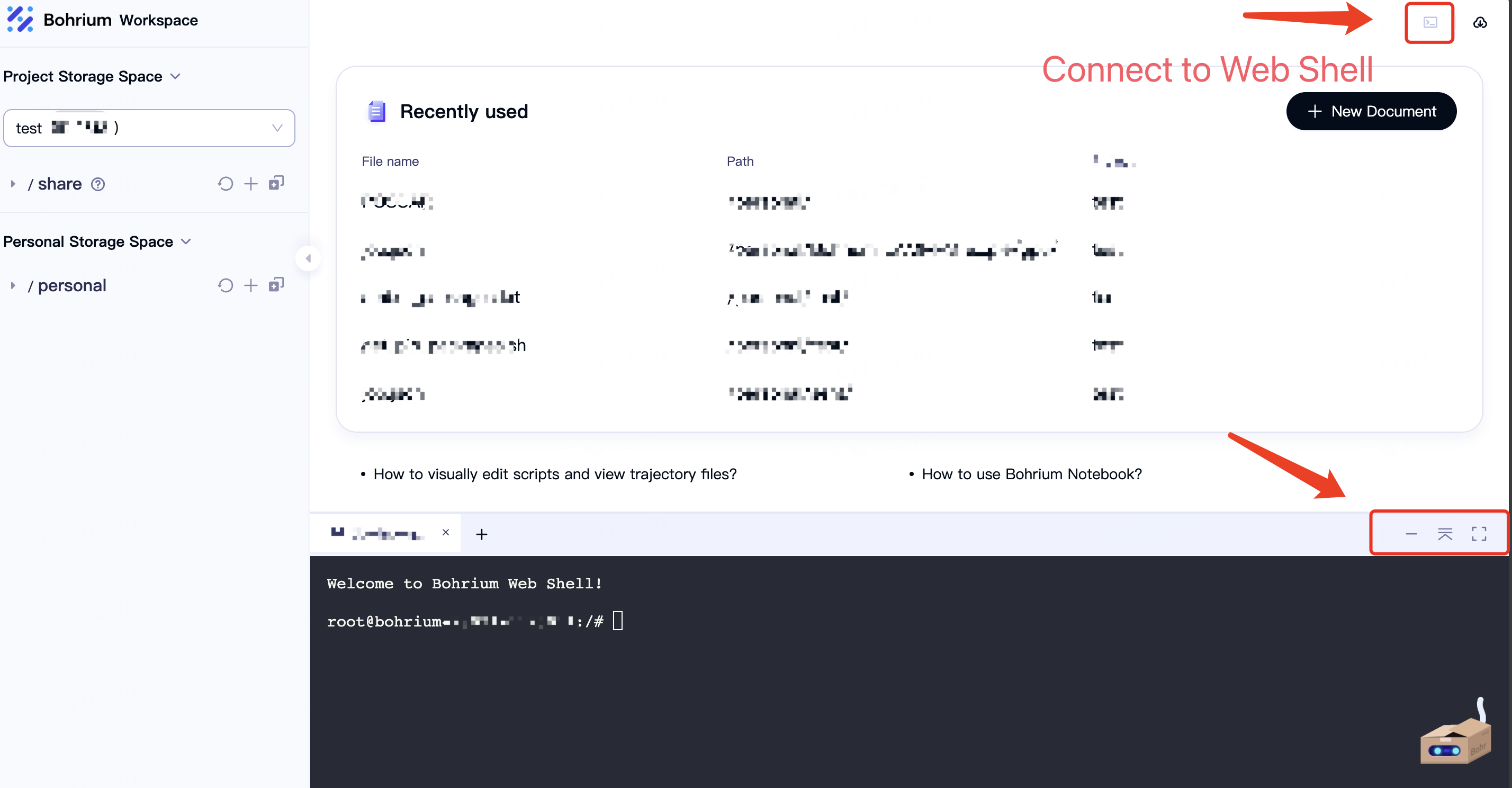
You can adjust the window size by dragging the top of the Web Shell; additionally, by clicking the Top or Full Screen button, you can either fill the Web Shell window in the working area or maximize the Web Shell window.
Open multiple windows
Click the + button at the top of the Web Shell to open multiple windows: